[av_one_full first min_height=” vertical_alignment=” space=” custom_margin=” margin=’0px’ padding=’0px’ border=” border_color=” radius=’0px’ background_color=” src=” background_position=’top left’ background_repeat=’no-repeat’ animation=”]
[av_textblock size=” font_color=” color=”]
C-1700N Replacement Parts
Research and purchase various C-1700N Replacement Parts.
[/av_textblock]
[av_hr class=’default’ height=’50’ shadow=’no-shadow’ position=’center’ custom_border=’av-border-thin’ custom_width=’50px’ custom_border_color=” custom_margin_top=’30px’ custom_margin_bottom=’30px’ icon_select=’yes’ custom_icon_color=” icon=’ue808′]
[/av_one_full][av_one_half first]
[av_table purpose=’tabular’ caption=” responsive_styling=’avia_responsive_table’]
[av_row row_style=”][av_cell col_style=”]1. First, we’ll need to get the fourth (4th) from the last digit of your model number.
[/av_cell][/av_row]
[av_row row_style=”][av_cell col_style=”]2. Your model number is located on the side of your pump. See example above.
[/av_cell][/av_row]
[av_row row_style=”][av_cell col_style=”]3. This example shows “0” as the last two digits.[/av_cell][/av_row]
[/av_table]
[/av_one_half]
[av_one_half min_height=” vertical_alignment=” space=” custom_margin=” margin=’0px’ padding=’0px’ border=” border_color=” radius=’0px’ background_color=” src=” background_position=’top left’ background_repeat=’no-repeat’ animation=”]
[av_table purpose=’tabular’ caption=” responsive_styling=’avia_responsive_table’]
[av_row row_style=”][av_cell col_style=”]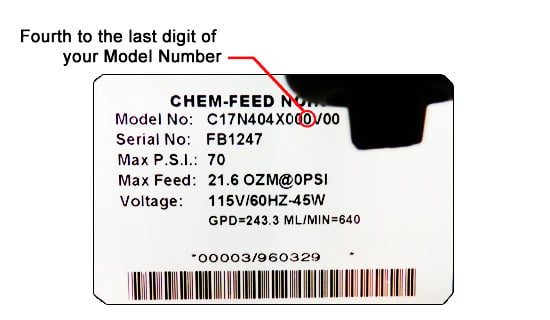 [/av_cell][/av_row]
[/av_cell][/av_row]
[/av_table]
[/av_one_half]
[av_one_full first]
[av_textblock ]
[gravityform id=”10″ name=”Product Configurator” title=”false” description=”false” ajax=”true”]
[/av_textblock]
[/av_one_full]
